In today’s fast-paced and energy-conscious world, efficient energy management is crucial for businesses striving to reduce costs and meet sustainability goals. Integrating the EnergyCAP SmartAnalytics (formerly Wattics) platform and EpiSensor Gateway enables enterprises to harness real-time data and analytics to make informed decisions, leading to improved energy efficiency and cost savings.
Discover how the seamless connection between EpiSensor’s robust hardware solutions and EnergyCAP’s advanced software platform can transform your energy management strategy.
Who Is EnergyCAP
EnergyCAP is a leading energy management software provider that empowers organizations to track, analyze, and optimize their energy usage.
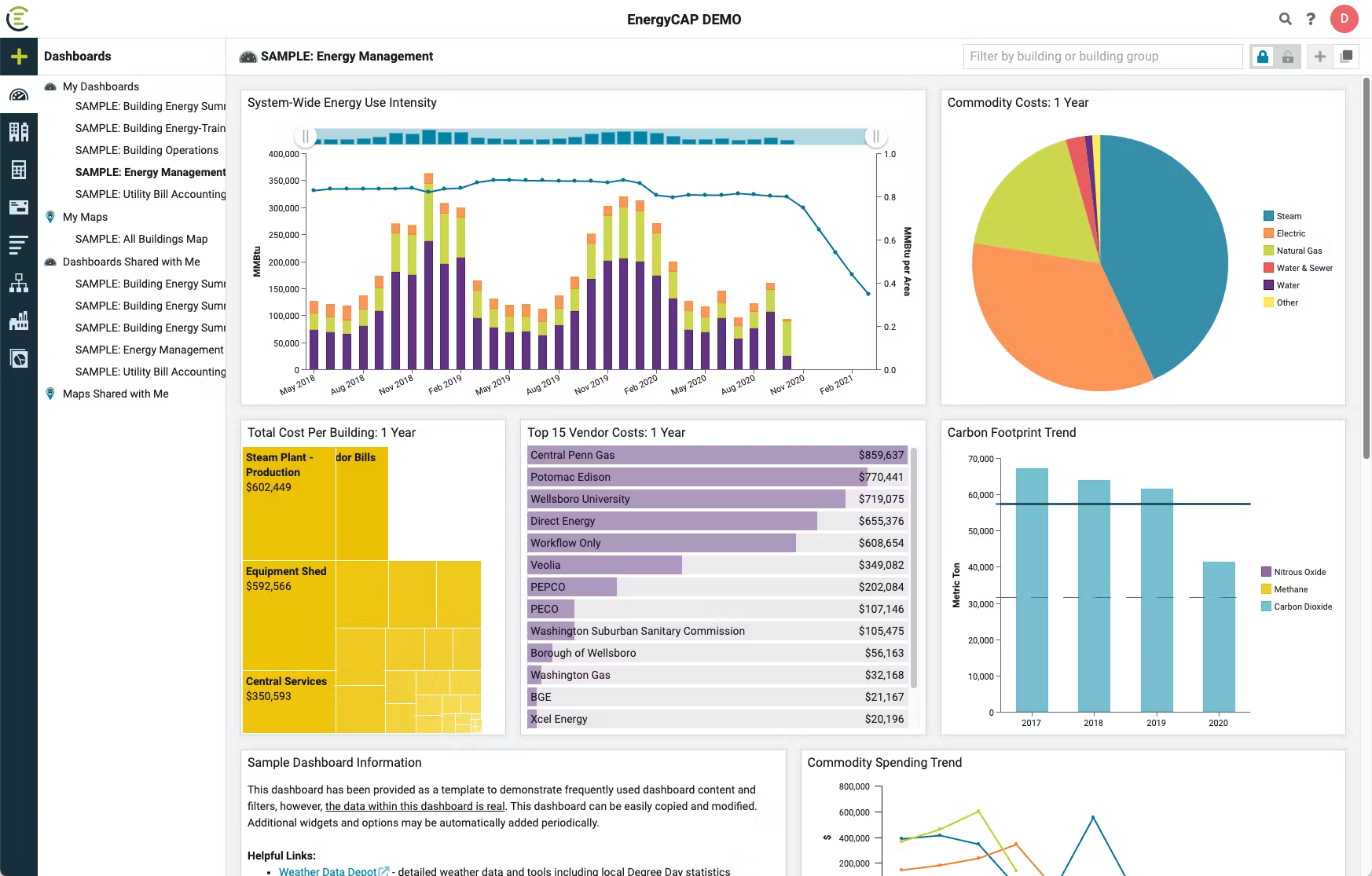
EnergyCAP has established itself as a leader in the industry by providing powerful tools that help organizations manage their energy usage more efficiently. The platform offers detailed insights into energy data, facilitating the identification of inefficiencies and enabling the implementation of cost-saving measures.
With a focus on innovation and user-friendliness, EnergyCAP empowers businesses, government entities, and educational institutions to achieve their sustainability goals while reducing energy costs.
Key features of the EnergyCAP SmartAnalytics platform include:
- Comprehensive Energy Management: EnergyCAP provides tools to monitor, track, and analyze energy usage across multiple facilities and systems, offering users a holistic view of their energy consumption.
- Data-Driven Insights: The platform utilizes advanced analytics to deliver actionable insights, helping users identify patterns, trends, and areas where energy savings can be realized.
- Sustainability Goals: By using EnergyCAP, organizations can align their energy management practices with broader sustainability initiatives, contributing to environmental conservation and reduced carbon footprints.
- User-Friendly Interface: EnergyCAP is designed with ease of use in mind, making it accessible for energy managers and decision-makers at all levels of technical expertise.
- Proven Track Record: With a robust portfolio of clients across various sectors, EnergyCAP has a proven track record of delivering tangible energy savings and efficiency improvements.
Are you planning to add granular energy monitoring to your EnergyCAP Platform?
Get in touch with one of our experts to help you architect the best solution for your site.
How EpiSensor Integrates with EnergyCAP
System Diagram
Our system comprises nodes or sensors that communicate wirelessly with the central gateway using a ZigBee mesh network.
The EpiSensor Gateway integrates seamlessly with the EnergyCAP platform and facilitates smooth data flow via HTTPs, ensuring accurate and timely data transfer.
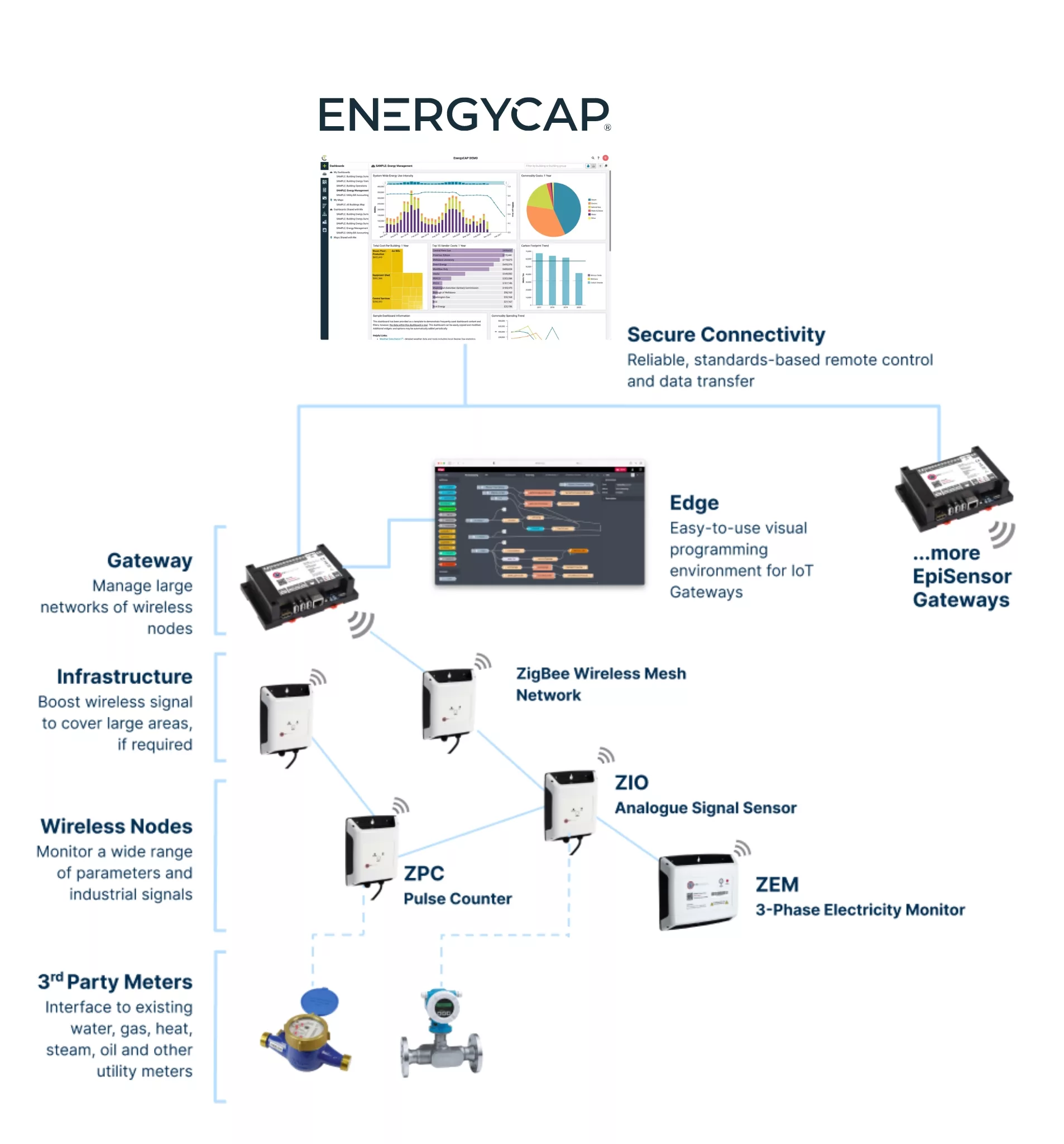
Step-by-Step Integration
To start sending data to the EnergyCAP SmartAnalytics Platform you should follow the steps below:
Step 1
Login to your EpiSensor Gateway, go to Settings and then Data Export
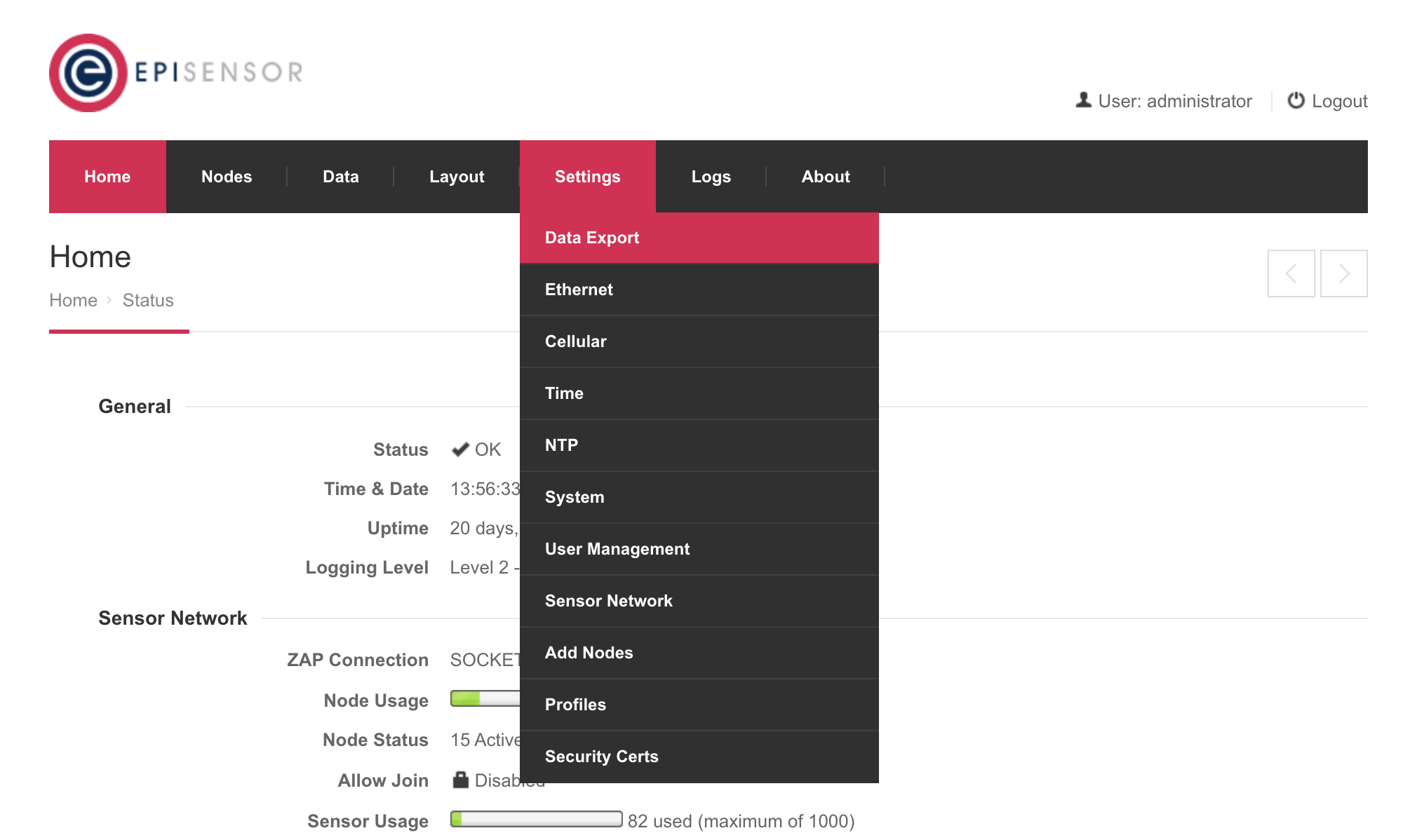
Step 2
On the Data Export page select Data Export type EpiSensor JSON via HTTP(S)
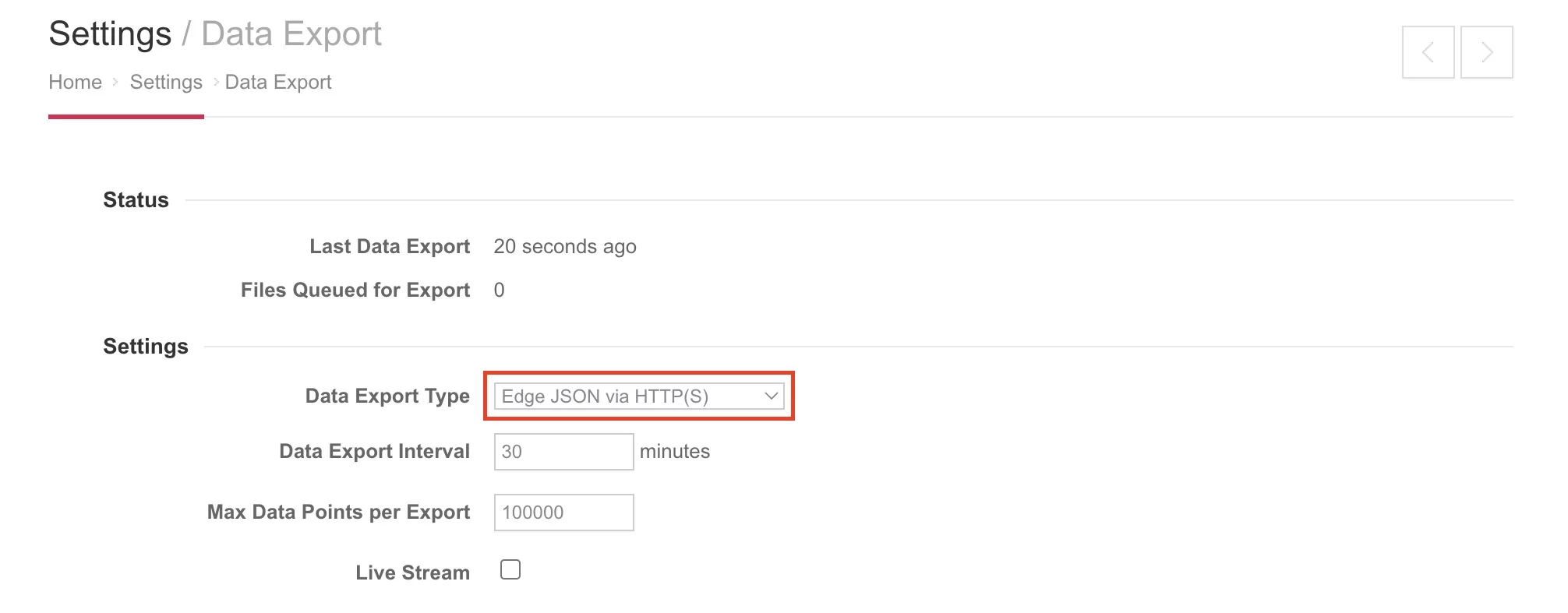
Here you can also set the Data export interval based on your requirements. This will define how often the data will be exported. The default is 30 minutes, however, data can be exported as frequently as every minute.
Another option you can configure is the Max Datapoints per Export. If the number of data points accumulated in a file reaches this number the file will be closed and exported even if the ‘Data Export Interval’ has not elapsed. This is a useful parameter to set if a low bandwidth GPRS internet connection is being used. It will limit the size of the file to be exported so the export has a better chance of succeeding.
Step 3
Scroll down to the JSON Format and HTTP(S) sections and set:
- HTTP(S) Character Encoding to “UTF-8”
- HTTP(S) Server URL to: https://web-collector.wattics.com/measurements/v1/electricity/episensor/
- Please make sure to fill out the Gateway ID field.
- Contact EnergyCAP at SAsupport@energycap.com to obtain your HTTP(S) Username and Password.
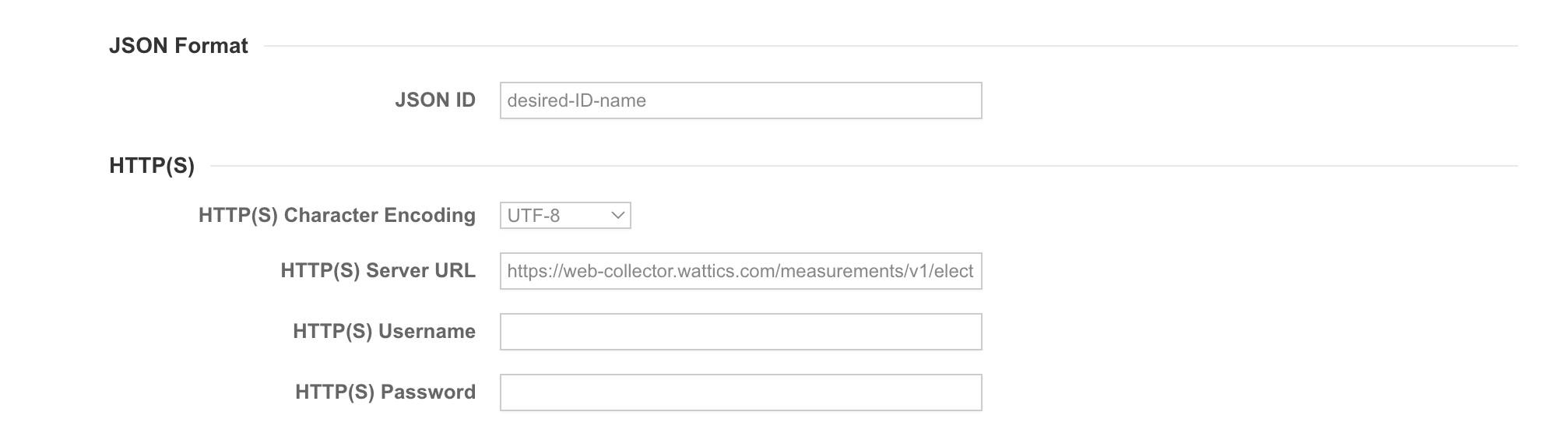
Step 4
Go to Nodes to select and configure the node(s) you would like to export to the EnergyCAP SmartAnalytics platform.
Note: electricity meters are only supported as single-value (kWh only) meters.
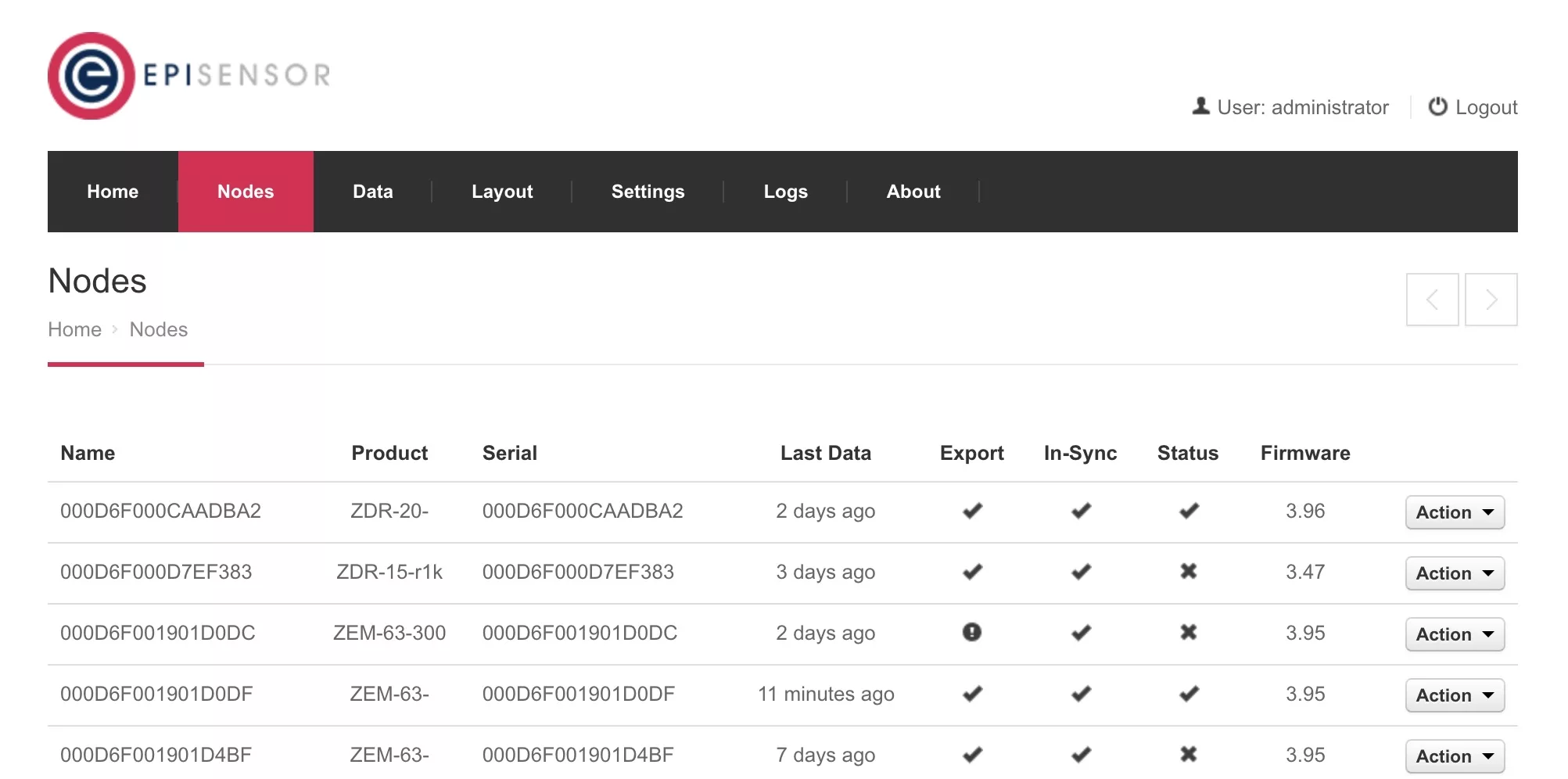
Step 5
Enter the Node settings from the Action menu:
Note: this is a good time to confirm the node’s status is ‘ok’.
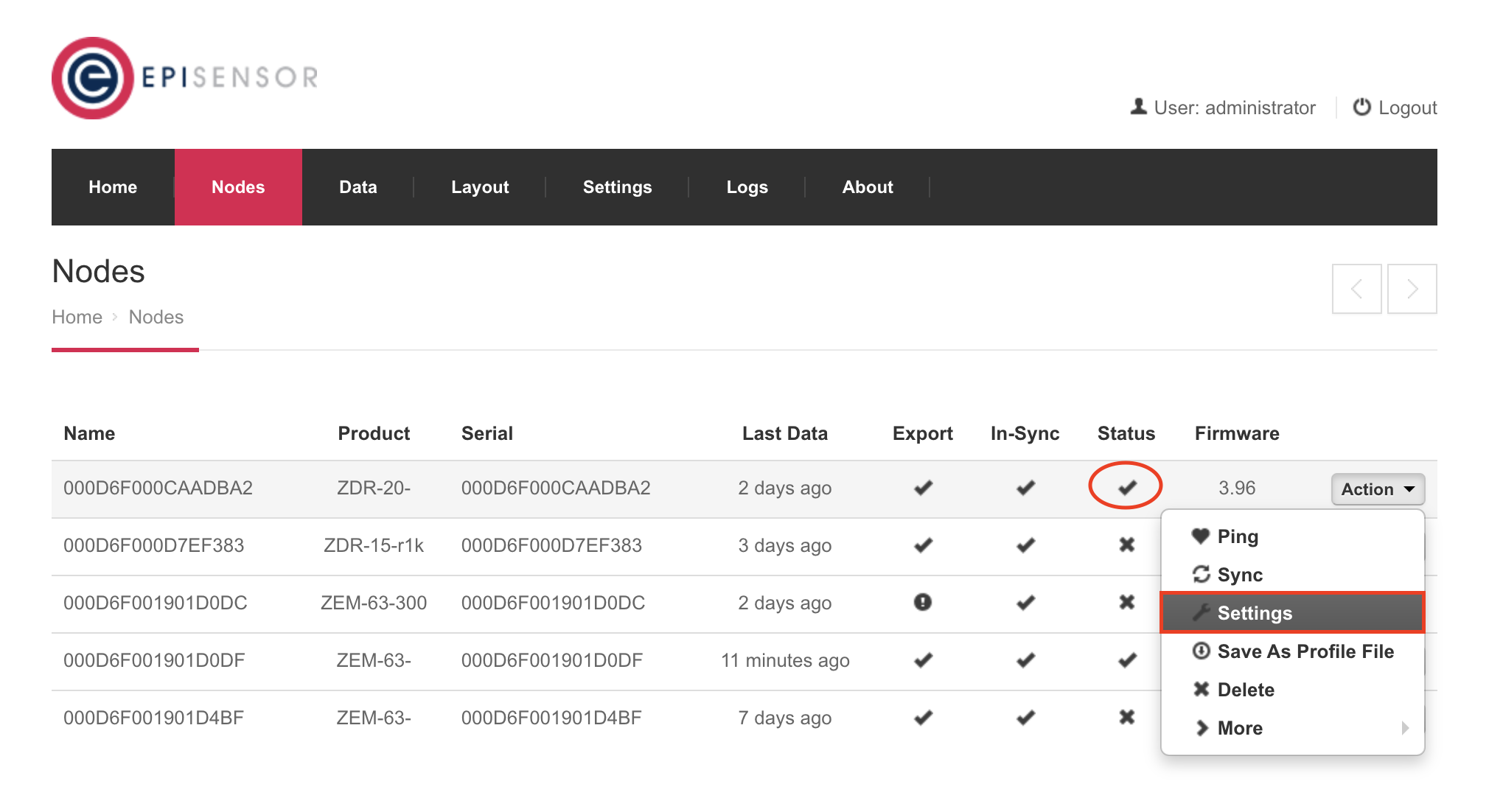
Step 6
Now, scroll down to the specific sensor you are interested in and access the settings by clicking on the Actions button:
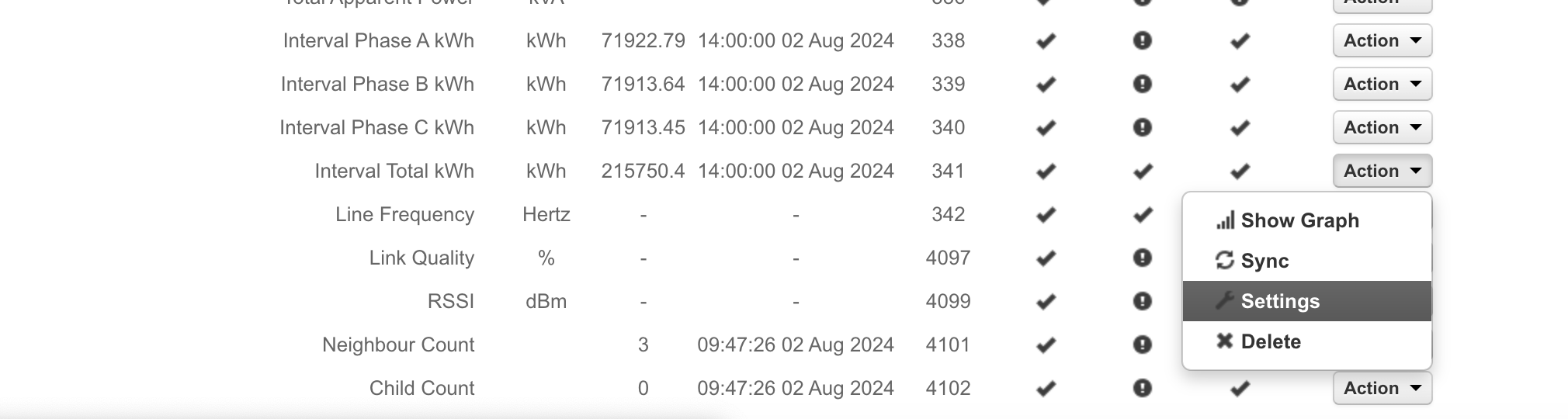
Step 7
Tick Export Enabled, then configure the Sensor Properties.
Take note of all the details (Sensor Name, Export ID, Reporting Interval, Unit) as you will need them later when configuring your EnergyCAP dashboard.
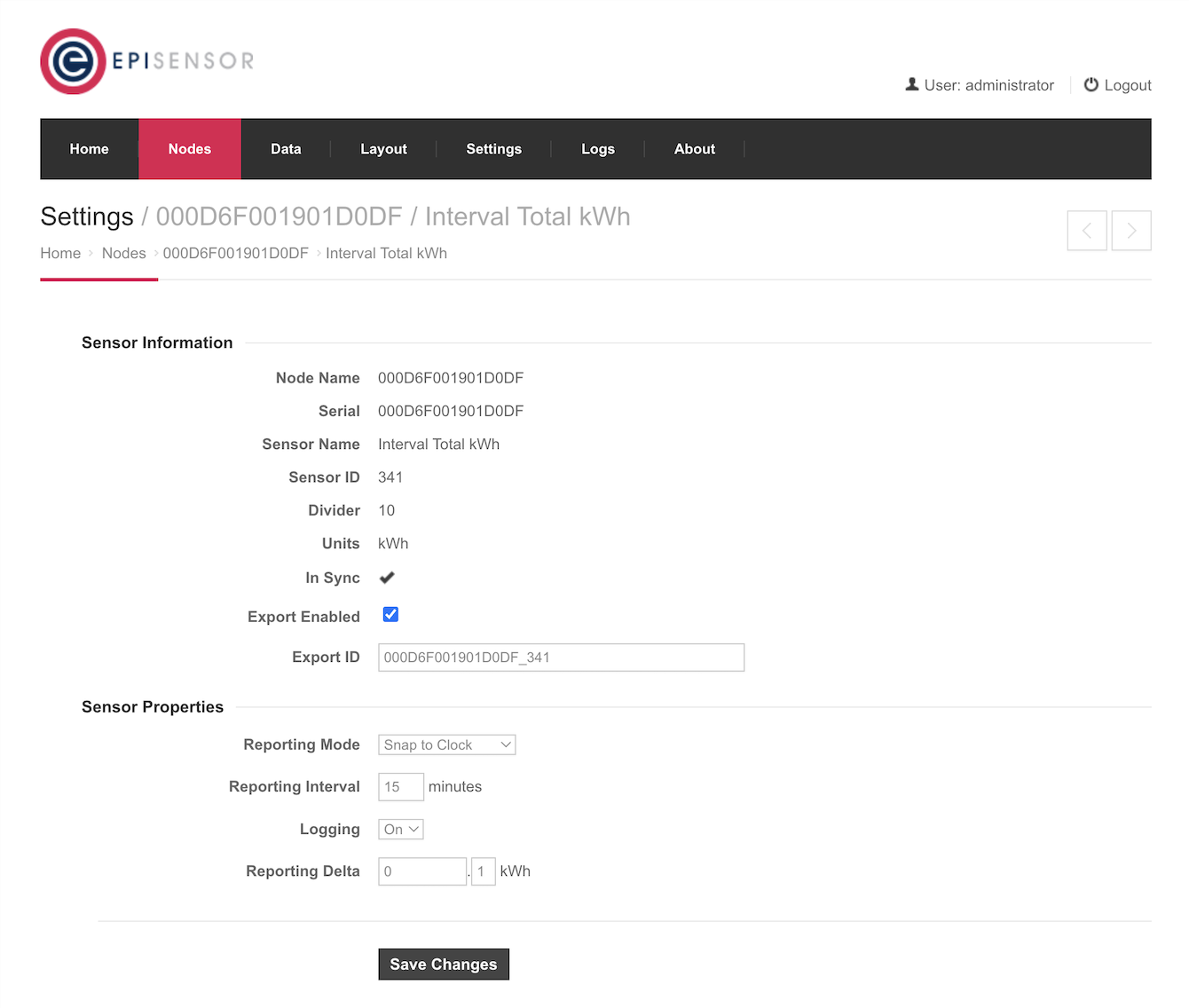
Step 8
Scroll down to the bottom of the screen and save the changes on your gateway.
All is now ready for the gateway to start sending data to the EnergyCAP SmartAnalytics platform.
Step 9
EpiSensor nodes (not gateways) are mapped in the EnergyCAP SmartAnalytics platform. This task can only be performed by admin users.
When mapping EpiSensor nodes you must first select the type of data point you will use: electricity, water, gas, thermal/heat or numeric for anything else.
Next, you will have to configure the following parameters on the EnergyCAP SmartAnalytics platform (selection/inputs will depend on the EpiSensor node and associated meter configuration):
- MeterID: Sensor Export ID
- Meter Name: Data point name in hierarchy
- Process Sampling Rate: Sensor Reporting Interval
- Unit: Sensor reporting unit
- Conversion Factor and Offset (when applicable). Examples: to convert pulses to a certain unit or to convert analogue signals (in Volts or mA) to a meaningful value.
- Reading: Sensor reporting mode (Interval/Trip/Partial or Cumulative/Odometer/Total)
- Aggregation (only applicable to numeric data points): how data is aggregated over time (‘odometer’ for use, volumes, etc or ‘average’ for instantaneous parameters such as temperatures, pressures, flow rates and so on)
- Rollover configuration (maximum meter value and rollover percentage) is optional
The screenshot below shows an example of a Water data point.
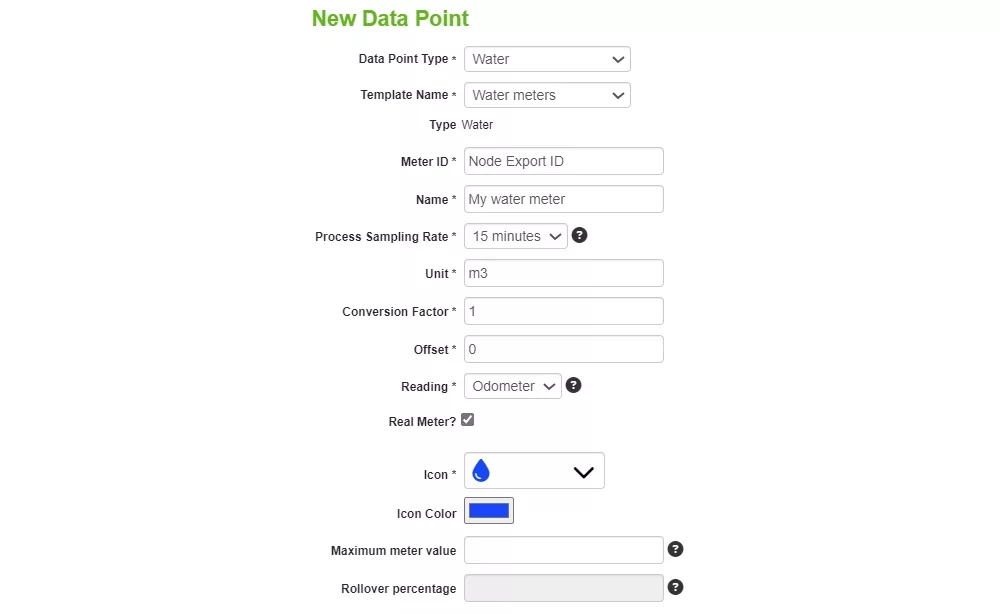
How to Get Started
If you already have a subscription to the EnergyCAP SmartAnalytics platform and are considering investing in energy monitoring hardware you can use the links below for more information.
If you are an EpiSensor customer and are considering the EnergyCAP platform for your energy management and sustainability tracking you can find some links to useful articles below.
The integration of EpiSensor with EnergyCAP represents a significant advancement in energy management capabilities, offering organizations a powerful toolset to improve efficiency and achieve their energy goals.
By leveraging the strengths of both platforms, businesses can transform their energy data into strategic insights that drive sustainability and cost savings.
Learn the Cost of a Pilot Project
To explore more about how this integration can benefit your business get in touch with one of our experts to help you architect the best solution for your site.
Other Resources
Download the list of EpiSensor sensor IDs that are compatible with EnergyCAP SmartAnalytics Platform.